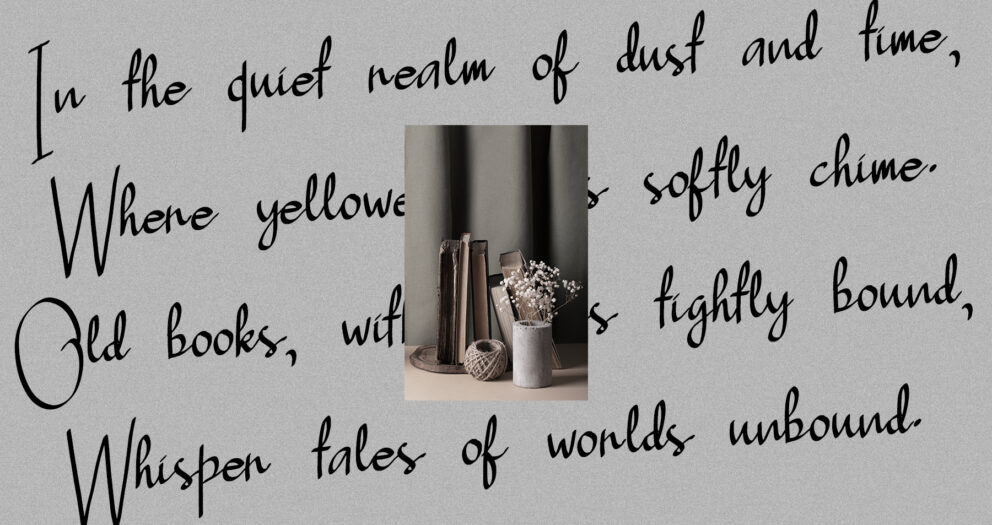Introduction
In the world of typography, spacing and kerning are akin to the spices in cooking – they can make or break the flavor of your design. This article offers an in-depth, easy-to-understand tutorial on mastering these crucial typographic skills.
Understanding Spacing in Typography
The Role of Spacing
Spacing in typography refers to the distribution of empty space within and around the characters. Proper spacing is essential for readability and aesthetic balance.
Types of Spacing
- Tracking: Adjusts the overall spacing across a block of text. It’s like adjusting the spacing between all chairs in a room – ensuring uniformity.
- Leading: Refers to the vertical space between lines of text. Picture a ladder – leading is the distance between the rungs.
- Kerning: The Art of Individual Letter Spacing

What is Kerning?
Kerning is the adjustment of space between individual pairs of letters. Not all letter combinations sit comfortably side by side – some need personal space, while others need to cozy up a bit.
Why is Kerning Important?
Kerning prevents awkward gaps or visually jarring crowding between letters. Imagine the word ‘AVATAR’ with too much space between ‘A’ and ‘V’ – it disrupts the flow and can confuse readers.

Step-by-Step Tutorial
Step 1: Identifying Kerning Pairs
Start by identifying pairs of letters that need kerning adjustments. Common pairs include ‘AV’, ‘LA’, ‘TY’. Look for areas where the space is too tight or too loose.
Step 2: Adjusting Kerning
Using your design software (like Adobe Illustrator or InDesign), select the pair of letters and adjust the kerning. Most software provides a kerning option in the character palette. Increase the value to widen the space, or decrease it to reduce the space.
Step 3: The Eye Test
After adjusting, step back and look at the word as a whole. Trust your eye – if something looks off, it probably is. Good kerning should feel natural and unnoticeable.

Tips for Effective Kerning
Less is More
Subtle changes can have a big impact. Avoid over-kerning, which can disrupt the rhythm of the text.
Context Matters
Kerning can vary based on font size and style. What works for a large headline may not be suitable for body text.
Practice Makes Perfect
Kerning is as much an art as it is a science. Practice with different words and fonts to hone your skills.
Common Mistakes to Avoid
- Over-Kerning: Too much adjustment can create uneven and disruptive spacing.
- Ignoring Context: Not considering the size and placement of text can lead to improper kerning decisions.
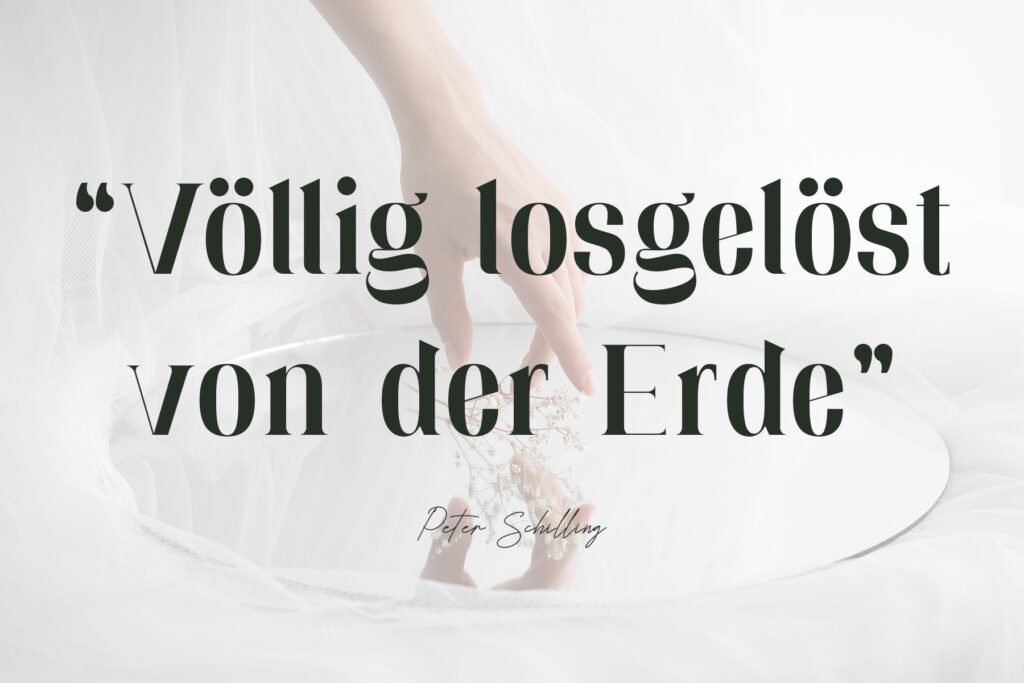
Conclusion
Understanding and mastering spacing and kerning are essential skills for any designer. They may seem like small details, but they have a significant impact on the readability and overall appeal of your design. Remember, good typography is invisible – when done right, spacing and kerning should seamlessly guide the reader through the text. So, take the time to practice and perfect these skills, and watch as your typographic work transforms from good to great.
Explore More Fonts